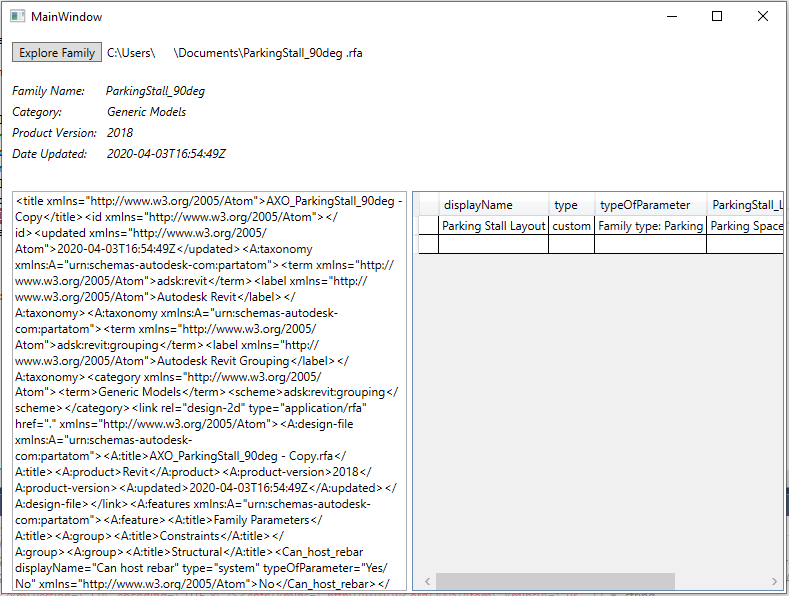In the previous blog post, we created a console application that extracts the Part Atom XML from a Revit family. This XML contains information from the family such as, name, category, update date, and active type parameters. Some Commercial content management software have a way around this to show all parameters. This is not really important in the context of this experiment.
I tried to convert the console app into a WPF app manually without any luck, but I found out the hard way that it is easier to start a WPF application from scratch and copy the functions over the new solution/project. After just a couple of tweaks, I was back in business.
Quickly enough I had to get used to data binding in order to present XML content on the UI form. My first test was just to get the XML and bind it to a text block in the form.
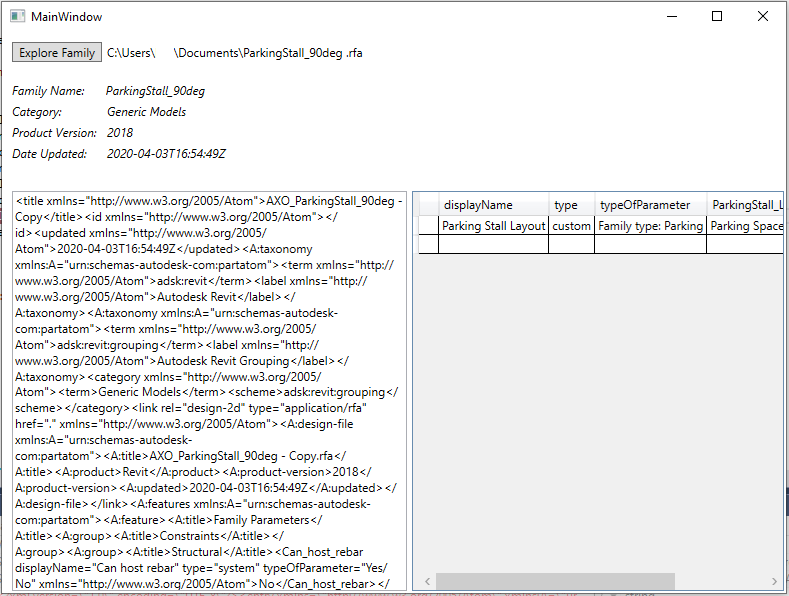
We are going to try to keep learning and building this up to show family types and its parameters.
Follow the development from the Repo.